Display Tuner 1.7 review
Display Tuner is an easy to use application that allows you to easily tune your monitor settings.
This software installs a easy-to-use and colorful application on your system that allows convenient access to your monitor settings. With this tool you can make changes to the brightness, contrast, color settings, or geometry of your monitor. Apparently this application allows you to control the volume settings of your microphone. The tool also includes other options like: defining multiple profiles with different color settings, change color settings using simple hotkey combination, the application can launch very fast along with the option to be minimized to the system tray. This tool is compatible with Windows 2000/XP/2003/Vista and it supports almost all video cards: nVidia, ATI, Intel, S3, SiS, Matrox, and so on.
Display Tuner, this standalone software with a combination of unique features supports all popular monitors with configurable settings.


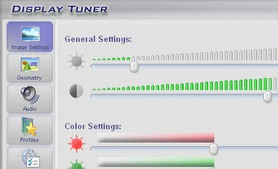
User comments